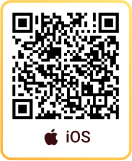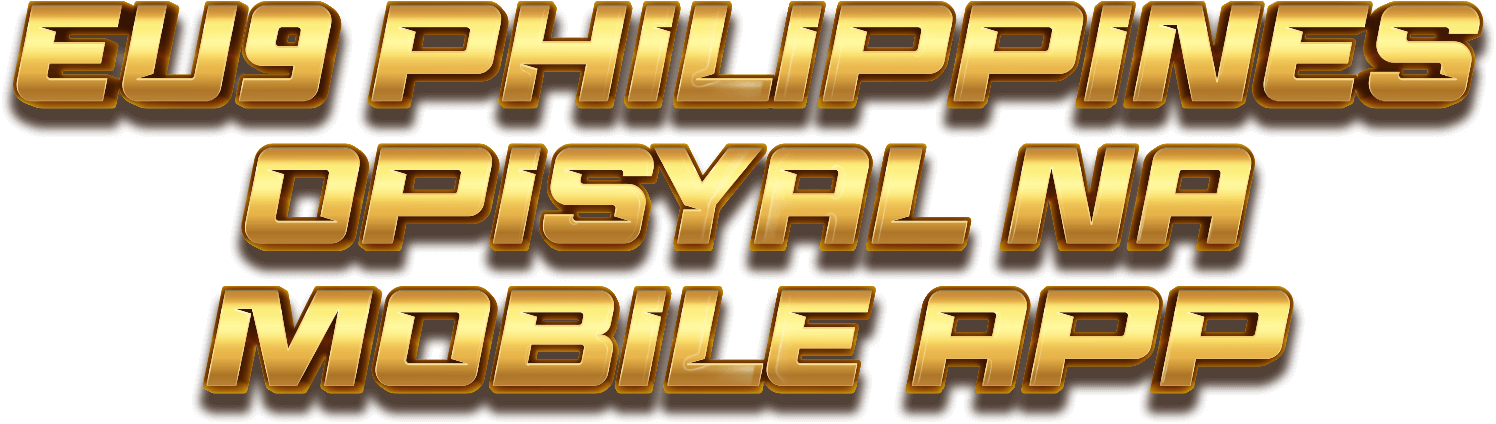


Mag laro ng mahigit sa 1000+ laro sa iyong mobile device at maranasan ang aming sikat na mga Game Providers Cross-Platform- 1 account sa lahat ng platforms
Mag laro ng mahigit sa 1000+ laro
sa iyong mobile device at maranasan ang aming sikat na mga Game Providers
Cross-Platform- 1 account sa lahat ng platforms
Makabagong Disenyo
Maayus na withdrawall
100% Seguridad

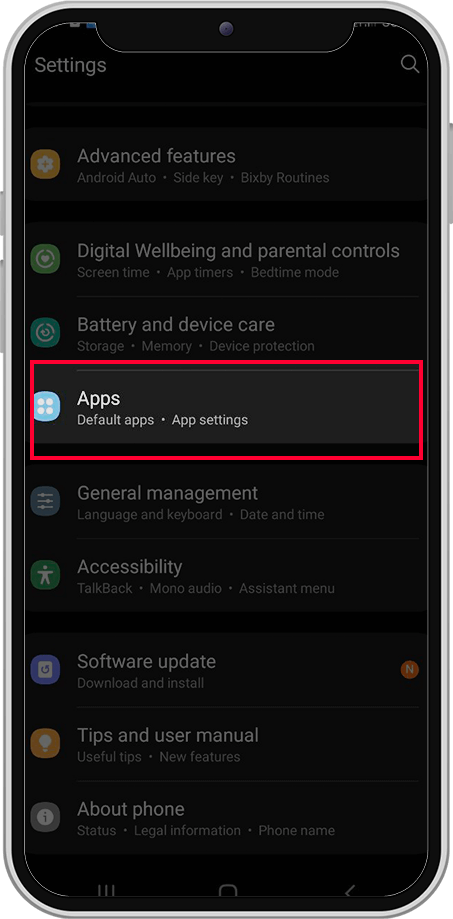
Step 1
Pumunta sa iyong device settings at pindutin ang Apps & Notification.
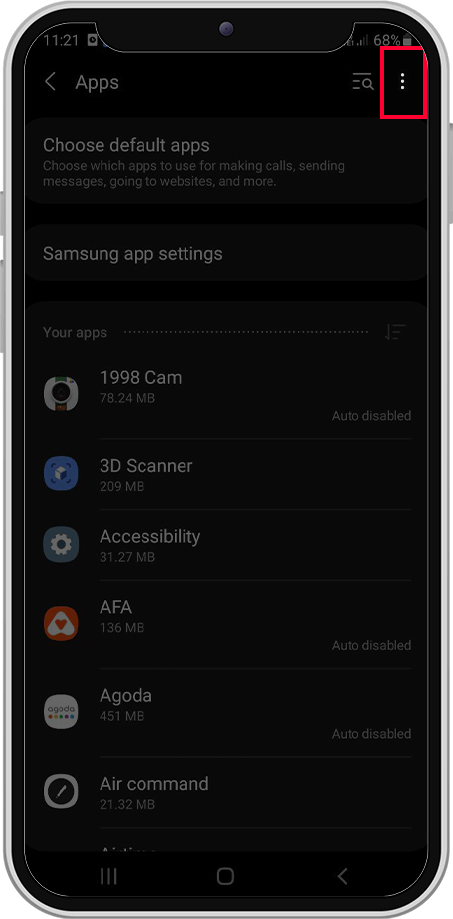
Step 2
Pindutin and tatlong tuldok sa may kanang-itaas na bahagi ng screen.
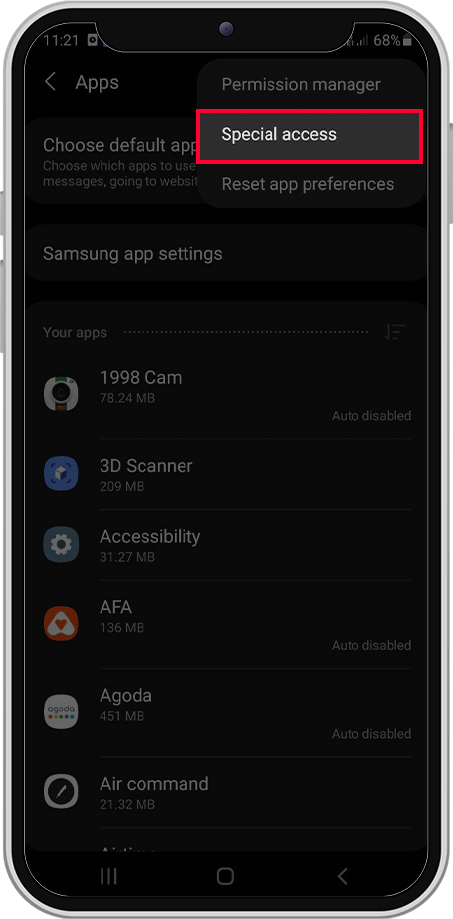
Step 3
Pindutin ang Special Access.
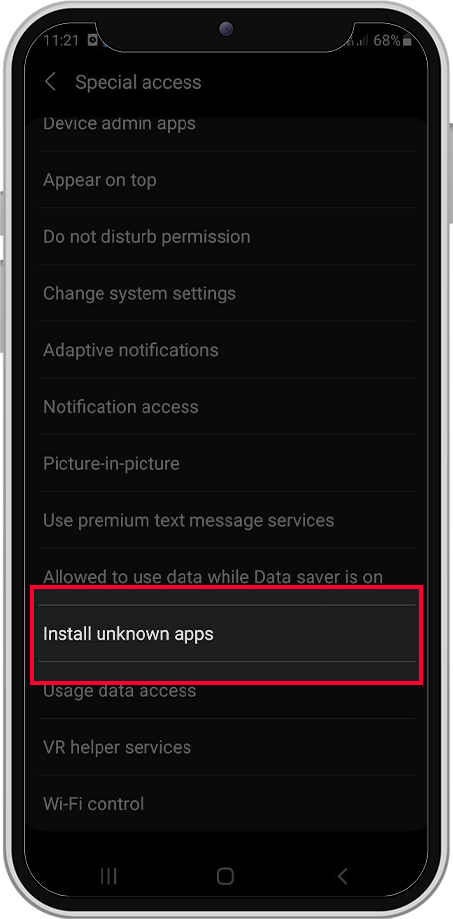
Step 4
Pindutin ang Install unknown apps.
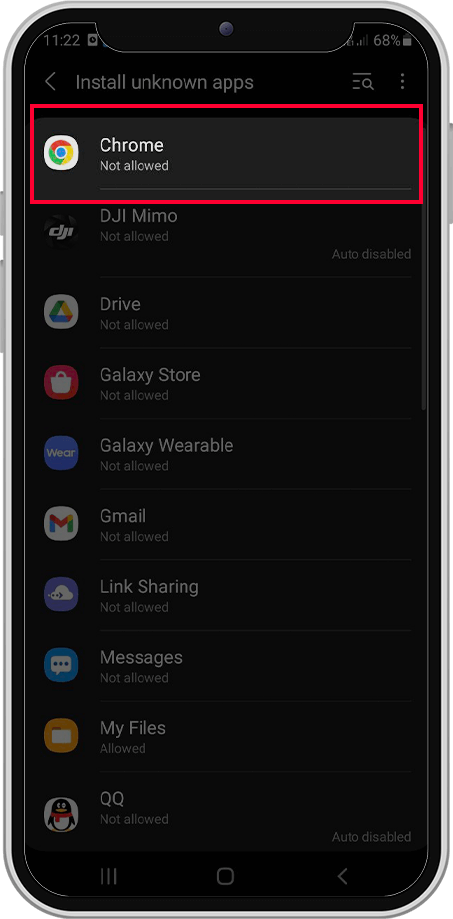
Step 5
Pindutin ang chrome.
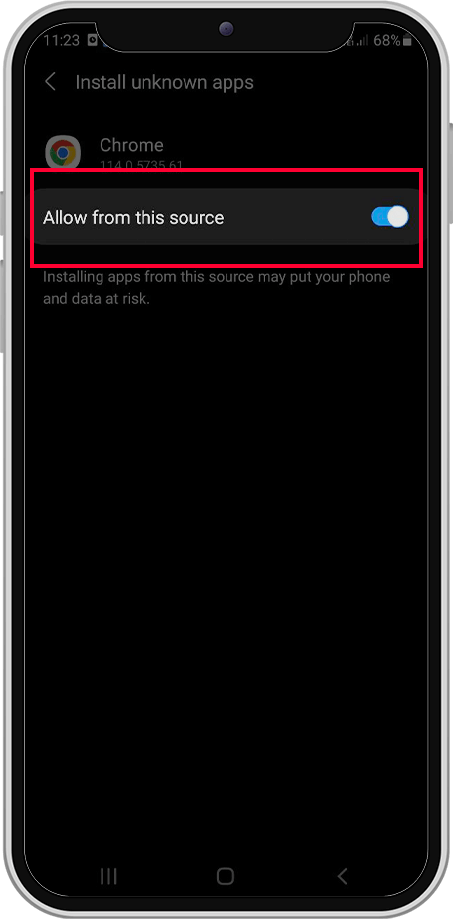
Step 6
I-On ang Allow from this source.
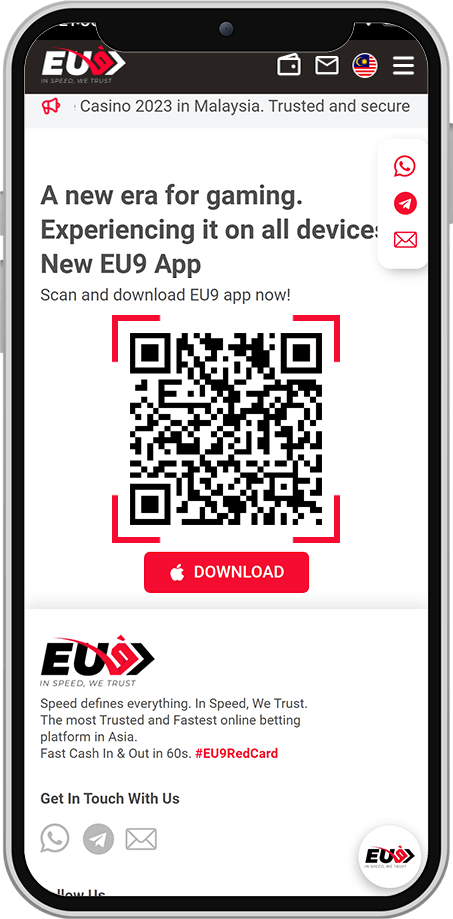
Step 1
Gamitin ang Kamera ng phone para i-scan ang QR code at ma download ang app.
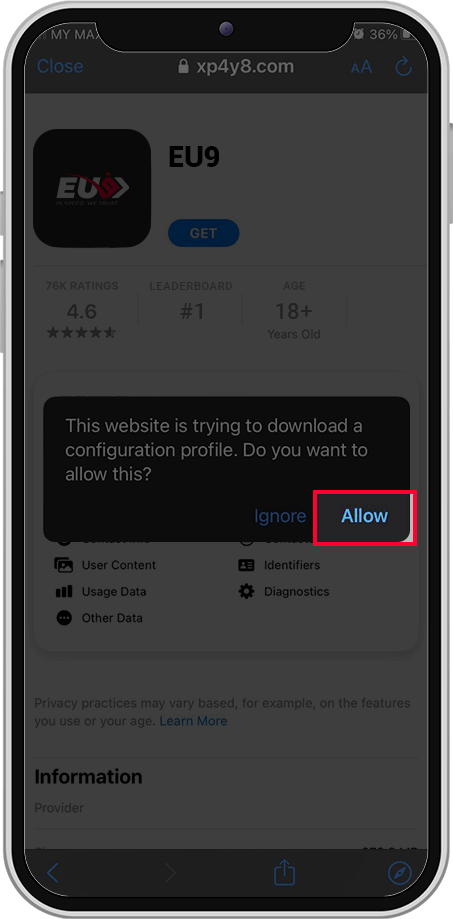
Step 2
I-install ang profile sa iyong device at i-click ang Allow button.
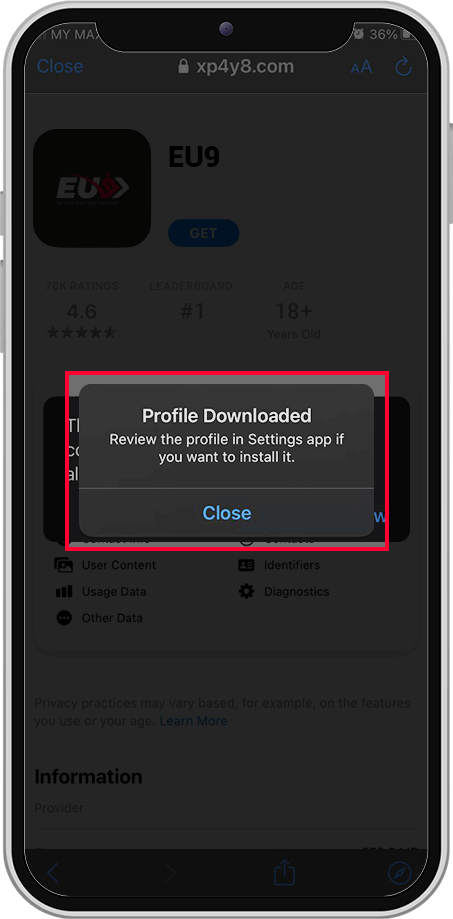
Step 3
Reviewhin ang profile sa settings app.
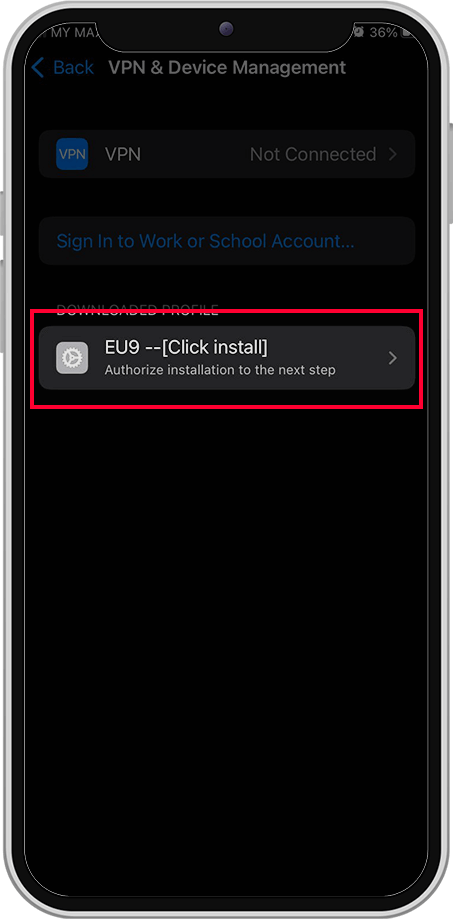
Step 4
I-Allow muli ang Configuration profile.
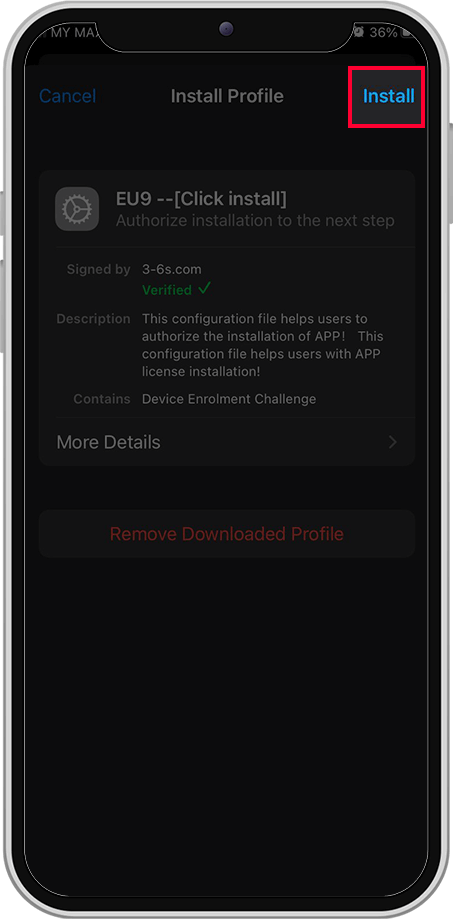
Step 5
Pindutin ang install.
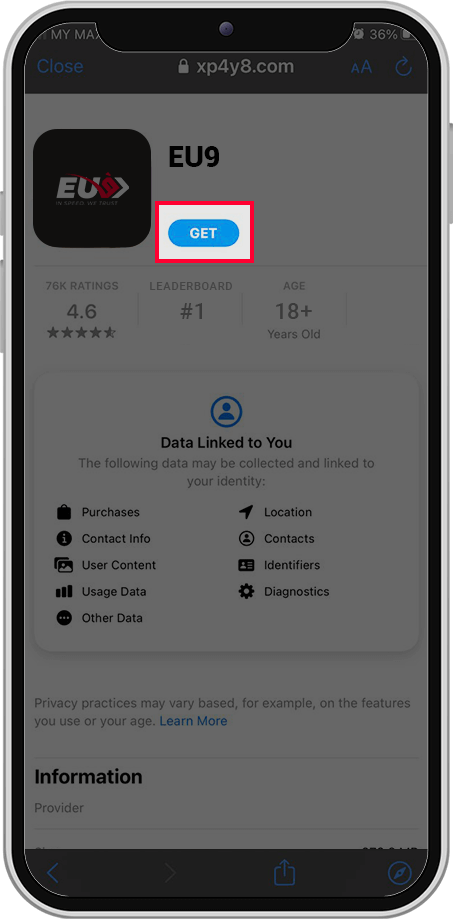
Step 6
Pagkatapos ma-install ang profile bumalik sa iyong browser - app installation at i-click ang install para ma-download ang EU9 app.